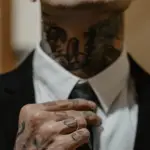Headshots are vital to your success in life. They help to portray your personal and professional branding and can be make or break when dealing with new clients or employers.
A professional headshot can be intimidating to take, particularly if you are alone. There is nothing to draw focus away from your face and this can seem quite intense. This is the first impression that people will get of you, and so it is important to give off a collected and professional tone.
As a general rule, you should update your headshot images at least once every 2 years. If your appearance alters drastically within this period, it is recommended that you also update your headshot image.

Can I take headshots with my iPhone?
Yes, with the iPhone camera, taking professional headshots at home has never been easier.
Below we have listed some tips for how to get the best headshots using just your iPhone and things lying about your home.
How do you prepare to take headshots?
The first thing that you should do when preparing to take headshots is to polish your appearance. Ensure you have brushed your teeth and hair. If you have opted to wear makeup, make sure that this appears natural and clean. If you have facial hair, ensure it is either clean-shaven or brushed to look neat and tidy.
In terms of clothing, you only really need to focus on your upper half, as this is all that will be seen. Generally speaking, clothes that do not have patterns and are all one solid color look best in photographs. You should be wearing clothes that appear professional and are suitable for the industry you want to work in. You’ve heard of the phrase “dress for the job you want” - well now is the time to do that.
Darker-colored clothing will pull attention to your face and eyes, particularly if you have a lighter skin tone. If you tend to wear jewelry, we would advise sticking to subtle and delicate pieces. Larger statement jewelry can detract attention from your face and often does not look as professional.
The next important factor to consider when taking headshots is the location of the photograph. It is good to choose a solid background, such as a wall that is all one color. Neutral colored walls, such as white or a light gray, photograph best.
Lighting is probably one of the most important factors for a professional-looking headshot. You want a good stream of indirect light. This can often be found near a window, but you should ensure that all interior lighting in the room has been switched off.
How do I take good headshots with my iPhone?
You should always ensure that the flash is switched off when taking headshots. If there is not sufficient natural lighting then wait until the next day and take the photographs earlier.
Flash photography will always appear cheaper and less professional than shots taken using natural light. If natural lighting is not an option where you live, it may be wise to invest in a cheap ring light or other studio lighting setup. If you take a lot of photos generally, this will be a fantastic investment.
You should hold your iPhone at eye level when taking your picture. If you do not have a friend to do this for you, we recommend utilizing a tripod and the self-timer function on the iPhone camera. The position of the camera lens should be head on so that it is not tilted up or down.
Never use the front camera to take a selfie. This looks entirely unprofessional for a headshot and is likely to make people click off of your profile immediately. The back cameras on iPhones are of a much higher quality than the front camera and the difference is shocking.
Your iPhone should be set up about 2 to 3 feet away from where you are standing to take the picture. This gives you a decent zoom, allowing you to freely crop the finished photos without removing facial features.
When you are ready to take your pictures, open your iPhone camera and click the little arrow at the top of the screen. This will bring up a few icons along the bottom of the screen. Select the timer option on the far right and set your delay to 3 or 10 seconds. Mount the iPhone on the tripod, hit the button and move into position.
It is a good idea to take a variety of headshot images so that you have a few to choose from. Switch up your position relevant to the camera, your poses, facial expressions, and even clothing. You would be surprised at how much of a difference these little tweaks will make.